Introduction to high-end projectors
A projector can take your simulation or gaming experience to a much higher level. With a large viewing screen and high quality projector you will really be able to achieve a wow effect! The disadvantages are it takes up a lot of space and a good quality projector is expensive.
LCD projectors make use of a strong light source (usually a metal halide lamp), in combination with a small, high resolution LCD layer (or three, each for one of the primary colors), to generate the image which is projected via a lens onto the screen. The following matters are important when selecting a projector.
Resolution
A high resolution is important when using a projector for simulation or gaming purposes, especially when the viewing distance is close. But it's also crucial because your software supports high resolutions too. In practice, this means running in an HD resolution or something similar. The current resolutions found in projectors are:
- HD resolution, 1920 x 1080
- Super XGA, 1280 x 1024
- HD ready, 1280 x 720
Resolutions that are below HD ready should be avoided.
Aspect ratio
In this era of wide screen displays, HD TVs, games, and simulation software, which are all capable of an HD resolution and beyond, a native aspect ratio of 16:9 is a good default setting. Of course, the screen must have a similar aspect ratio to that of the projector. Most projectors support several of these (4:3, 16:9, etc.).
Contrast
Contrast is defined as the ratio between the brightest and darkest colors possible. In other words, it’s the ratio between white and black. Higher values are better and give a sensation of deeper colors. Good projectors have a static contrast ratio of around 1000:1 or more.
Brightness
This is an important factor when it comes to the 'wow'-effect; brightness brings images to life. Most projectors are used to play movies, in which dim light or darkness is quite normal. In our situation, however, we have to be able to see the controls, maybe a keyboard, or even a complete cockpit mock-up. So, for simulation purposes, we have to take into account at least dim light or (better) moderate daylight conditions. Accordingly, the minimum brightness level should be around 1500 ANSI lumen. When there is more ambient light or the screen is bigger than approximately 100 inches in diameter (2.5 meters), then there is a need for brightness levels up to at least 2000 ANSI lumens.
Lamp life
Replacement bulbs for projectors are expensive. With this in mind, a long bulb life is a definite advantage. A high quality lamp bulb will last between 2000-3000 hours, which is usually equivalent to two to three years of usage.
Minimum lag time
Every component in the complete chain, from image generation to a final display on a screen, causes some delay. The most noticeable time-lag comes from the projector, which can severely spoil the simulation experience; too much of a delay kills hand-eye coordination when using the input controls. This lag time is often overlooked when it comes to selecting a good simulator projector.
The lag time is caused by the CPU time (of the projector) used in all kinds of image enhancing algorithms and scaling to the native projector resolution. To avoid this last step, you should always configure the simulation program to run in the projector's (or for that matter, the display's) native resolution. Projectors that can be run in game-mode, in order to minimize lag time, also exist.
Good lag time figures are around 15 ms or less.
Throw ratio
Every projector has a throwratio which is defined as:
R = D / W
with:
D: distance to the screen
W: width of the screen.
This means that a projector with a high throw ratio needs to be a significant distance from the screen, while one with a low throw ratio can be installed much closer. Note that projectors have a variable throw ratio (or throw distance) when they are equipped with a zoom lens.
Re-arranging the formula gives: D = R x W. You can now use the throw ratio to determine the distance between the projector and the screen. The procedure is as follows. You start with the desired screen height. Then, you will also know the screen width, which is derived by using the aspect ratio. Then, using the formula D=R*W, you are able to compute the projector to screen distance.
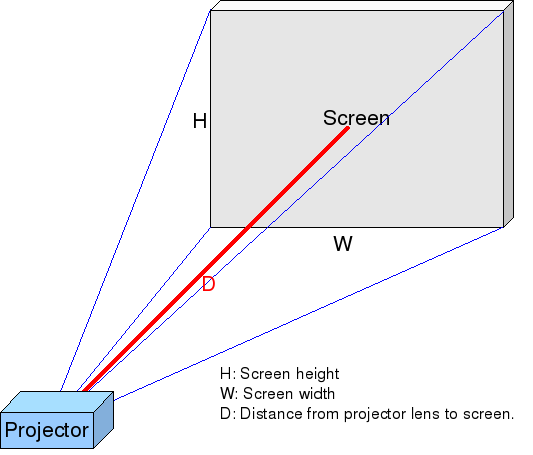 (Source: Wikimedia)
(Source: Wikimedia)
Projector screens
Of course, there has to be some sort of screen to project at. A standard width is six feet (about 180 cm) and there are larger ones for professional use. Most screens are white or grey. The former don't alter the color tones but can be at a disadvantage when it comes to reflections from light sources other than those of the projector. The grey screens have the advantage here, because they are less reflective, giving a better contrast ratio. However, they do tend to change the color tones slightly.
Cylindrical and spherical screens
It’s important to realize that a projector 'only' gives you bigger images, not extra pixels (bigger is obviously not the same as a higher resolution). So, with this tool, you won’t get a wider viewing angle! For this, you require two or three different views to be used simultaneously. This can be achieved with two or three TFT displays or projectors. The latter have an advantage here, because they can use a cylindrical view screen, which makes smooth transitions between the multiple views possible. And, of course, the fact that the images are much bigger helps enhance the feeling of being 'surrounded'. The maximum experience is achieved with three projectors which are accurately aligned with a (cylindrical or spherical) screen.
Interfaces
In order to connect to a PC, a digital connector like a DVI-D is the best solution. VGA (sub-D) connectors are also widely used. Most projects also have an HDMI and/or an S-video connector. If the connectors do not match, you can use a connector adapter to solve the problem.
Comments are disabled.